Dear Friends,
Happy Reading!
~Stasia
Non-fiction book deals for 10/7/2019 (US only)
FREE*** book deals for 10/7/2019 (US only)
Get FREE Christian eBooks and Christian book deals via email when you subscribe to our website updates.
***REMINDER: The ebooks are free or discounted at the time of posting this article and only for USA Amazon. Before purchasing Kindle ebooks, make sure you check the price. The author, publisher or distributor may change the price at anytime and without notice. If you do buy an ebook and you do not like it, Amazon allows you to return the book in 7 days for a refund.
Affiliate Disclosure: LifeVerse Books is a participant in the Amazon Services LLC Associates Program, an affiliate advertising program designed to provide a means for sites to earn advertising fees by advertising and linking to amazon.com
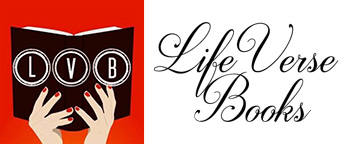








































































Stasia, could you expand on Alexa reading Kindle books? Does this require whispersync or Audible? How do you link alexa to your kindle library? I could not find anything about reading Kindle books at the amazon link. Thanks
Good Morning Sue, Thank you for this question. If you have an Alexa Device, you can simply say…”Alexa, read my most recent book (or book title or author),” and Alexa will begin reading where you left off. You can also pull this up within the app on your smart phone. She does a great job reading the book to you. I am including a link for you. https://www.amazon.com/gp/help/customer/display.html?nodeId=201975870 I hope this helps. If you have any problems, connect with me on our Facebook Page and I will be happy to do a video (been thinking about that anyway). May the Lord bless you! Stasia
Say, “Play the Kindle book, ‘[title]’” to start the book.
Say, “[Pause / Skip / Stop / Resume]” to control Alexa’s reading progress.
If you already started reading the book on another compatible Amazon device or the Kindle reading app, Alexa will pick up from where you left off.
To go to a different chapter in the book, you expand the Player Control Bar to see the Now Playing screen the queue access is located in bottom left corner, select chapter from list.
Thanks so much. This might just make Alexander worthwhile.
Stasia, could you expand on Alexa reading Kindle books? Does this require whispersync or Audible? How do you link alexa to your kindle library? I could not find anything about reading Kindle books at the amazon link. Thanks
Good Morning Sue, Thank you for this question. If you have an Alexa Device, you can simply say…”Alexa, read my most recent book (or book title or author),” and Alexa will begin reading where you left off. You can also pull this up within the app on your smart phone. She does a great job reading the book to you. I am including a link for you. https://www.amazon.com/gp/help/customer/display.html?nodeId=201975870 I hope this helps. If you have any problems, connect with me on our Facebook Page and I will be happy to do a video (been thinking about that anyway). May the Lord bless you! Stasia
Say, “Play the Kindle book, ‘[title]’” to start the book.
Say, “[Pause / Skip / Stop / Resume]” to control Alexa’s reading progress.
If you already started reading the book on another compatible Amazon device or the Kindle reading app, Alexa will pick up from where you left off.
To go to a different chapter in the book, you expand the Player Control Bar to see the Now Playing screen the queue access is located in bottom left corner, select chapter from list.
Thanks so much. This might just make Alexander worthwhile.